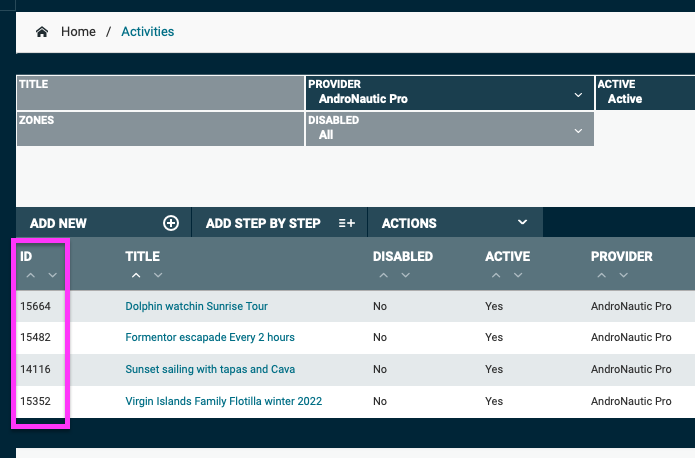INTEGRATED BOOKING
Iframe to integrate the booking process into a website that is not connected to the Andronautic system.
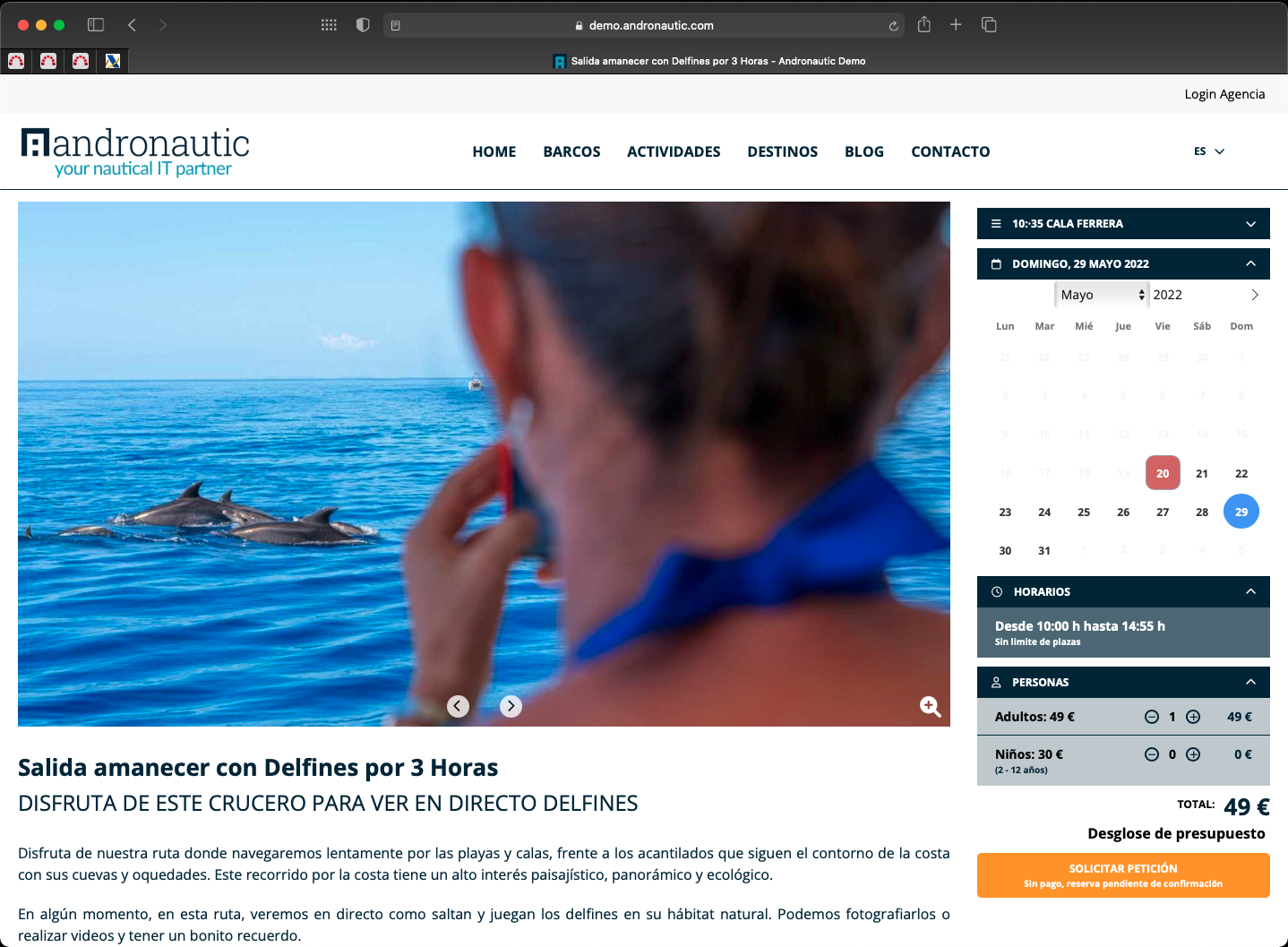
Product page
The iframe will be displayed next to the product content, with the height and width dimensions chosen.
In this case the booking process is to the right to the product content.
See example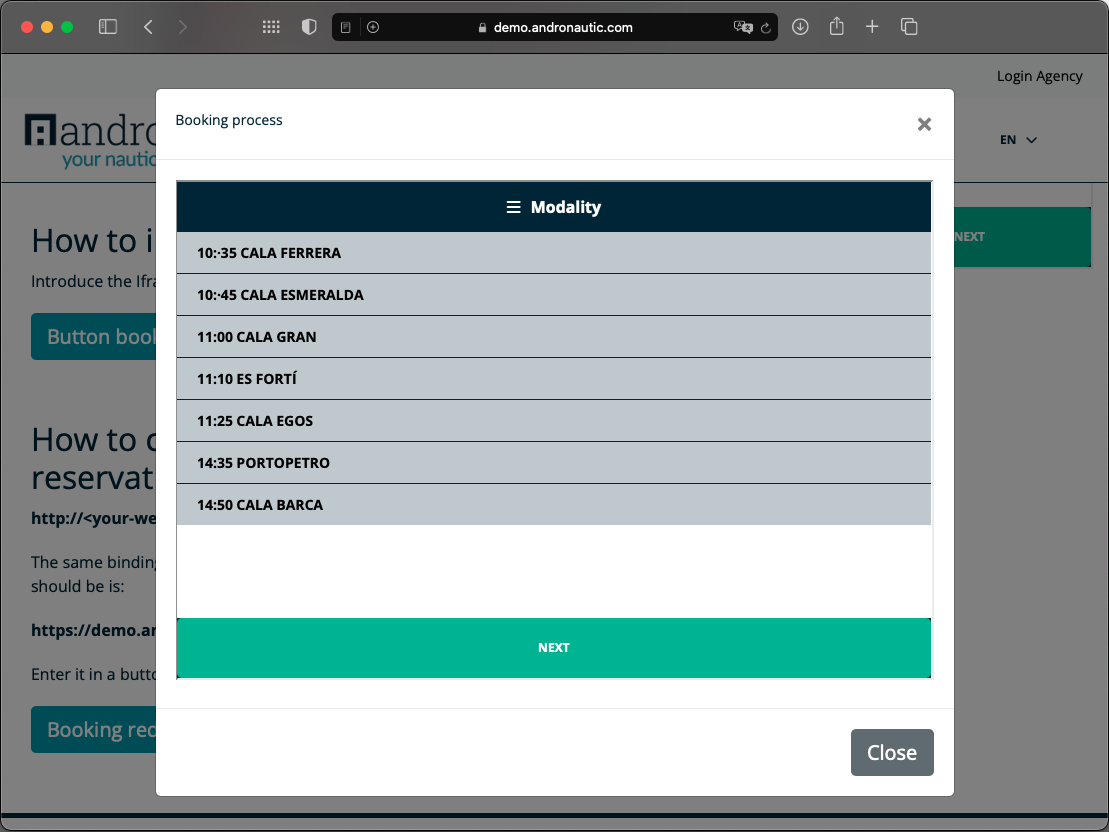
Modal window
A button opens a modal window, a dialogue box that appears on the page.
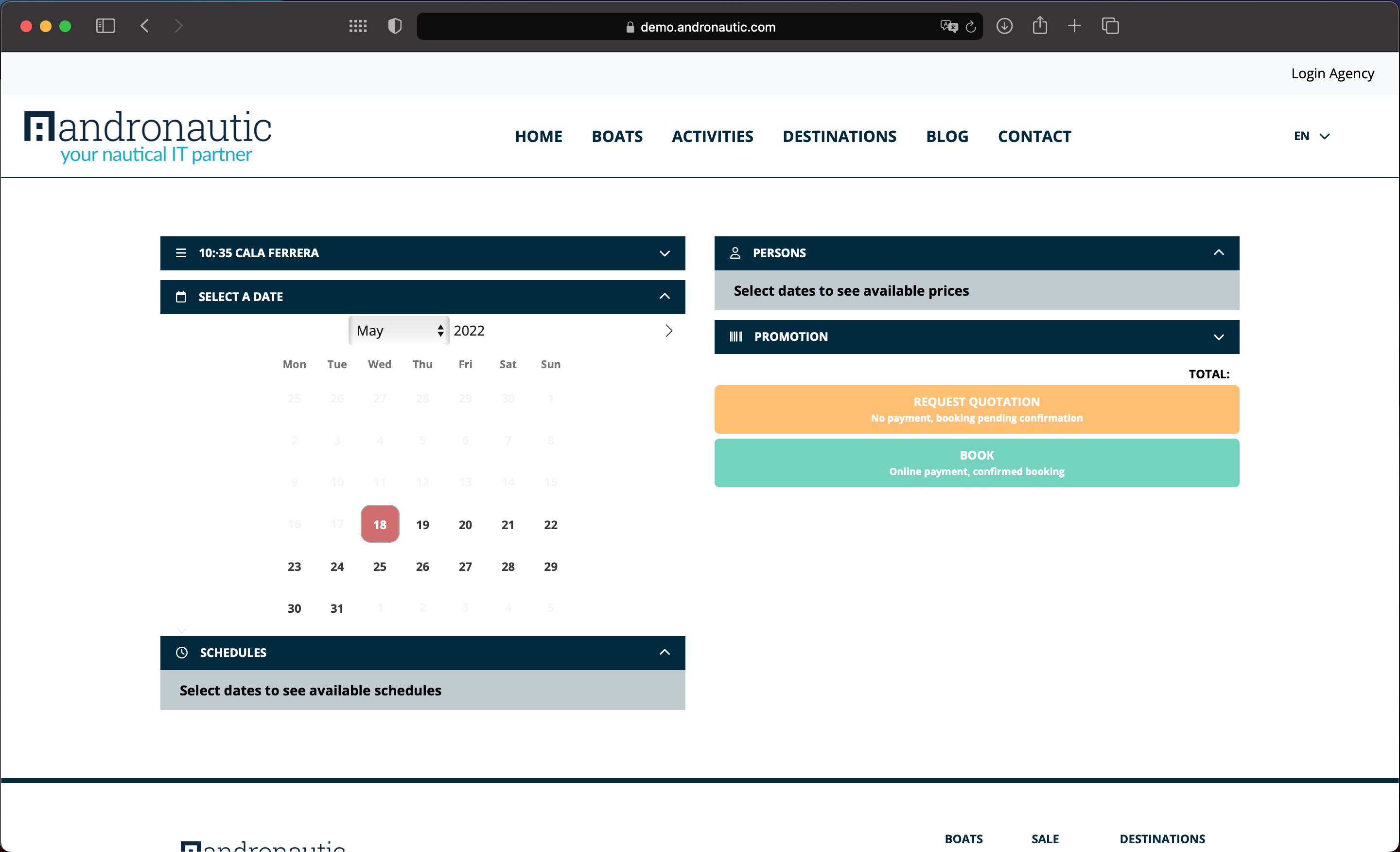
Web re-routing
We can add a subdomain to your website, for example reservations.mydomain.com, where you can host the booking process for each product. You add a button on your tab and you have your booking engine running.
Ver ejemploHow to edit the URL in the booking process?
In all three configuration cases there will be a common URL that will be added inside the iframe, modal window or web re-direction.

Iframe line:
https://<your-website>/en/activities/booking/<id-activity>/?iframe=True
How to find the Activity ID?
From the backoffice access to activity list, the first column you'll find the ID